
January 22, 2025
New Bethel websites!
On Thursday, Jan. 30 , we will be launching new websites for every school in our district. We have all of these websites built out and are currently working to fine-tune them. You can see the new site. . .

January 22, 2025
On Thursday, Jan. 30 , we will be launching new websites for every school in our district. We have all of these websites built out and are currently working to fine-tune them. You can see the new site. . .

January 22, 2025
Enrollment & Transfers: 2025-26 All Bethel families can complete their student(s) enrollment paperwork beginning Feb. 10 by visiting this link: https://bethel.smartsiteshost.com. . .
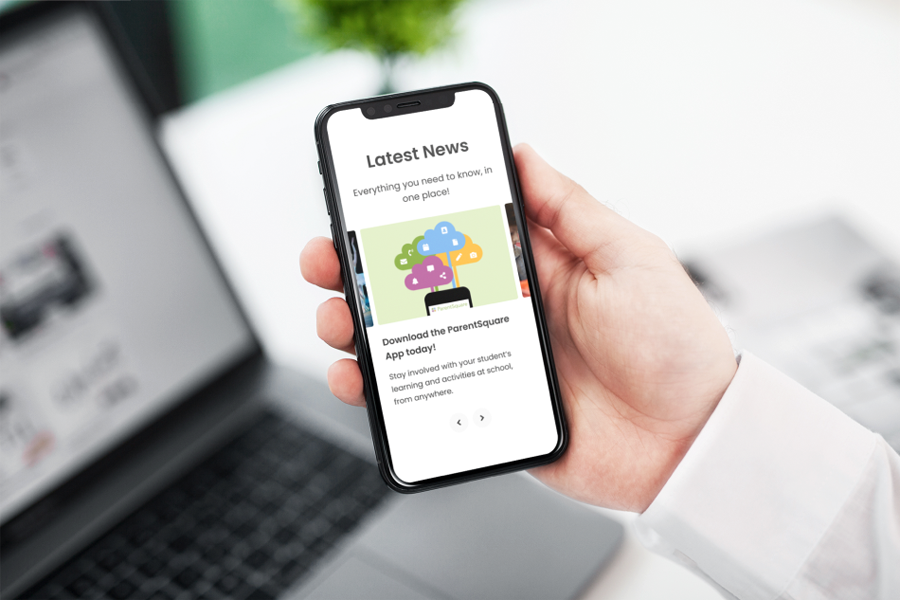
January 21, 2025
Vaccine Exclusion Day Vaccine Exclusion Day is Wednesday, Feb. 19. Families whose students are overdue on their state-required immunizations have been contacted directly by their school health per. . .
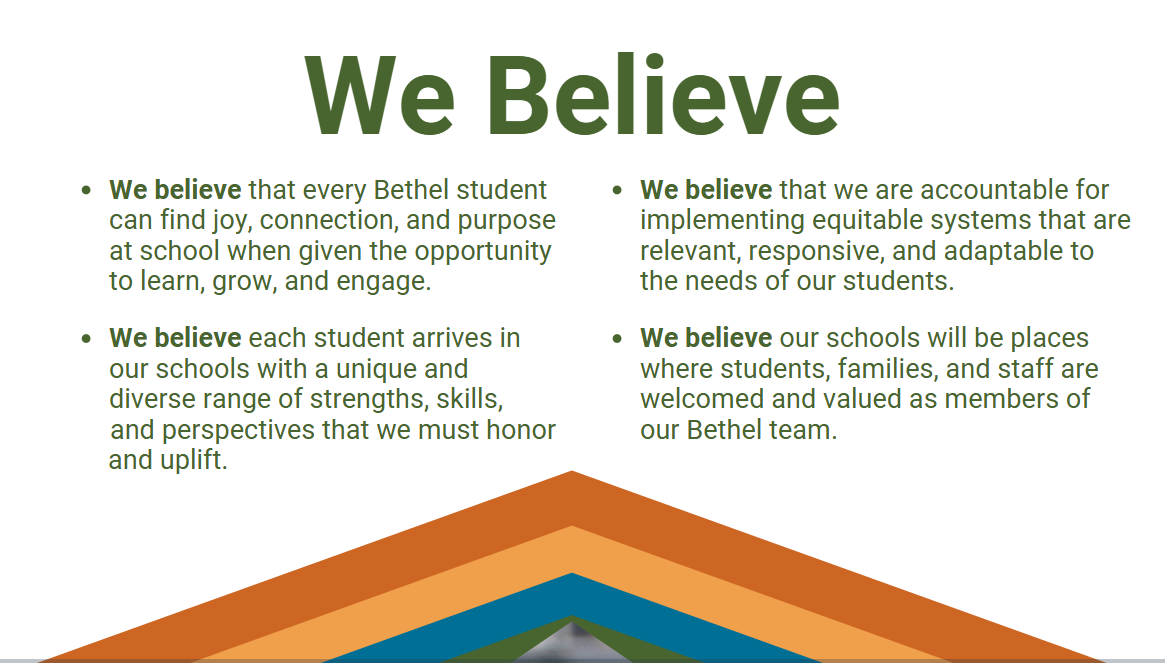
January 13, 2025
Dear Bethel Families, Staff, and Students, In Bethel, we remain dedicated to fostering an environment where every student can thrive. This means ensuring that all studentsregardless of their gender. . .
The Anonymous Alerts anti-bullying and safety app reporting system helps combat bullying and other negative activity in schools by empowering students
Check grades, attendance and schedules
Equity, Accesss & Inclusion, Health Services, Transportation and more
Shasta's strategic plan
This year we have changed Yearbook vendors. Our new vendor Treering provides you with 2 FREE custom yearbook pages with your purchase! You can add fun photos from over the years, add in some fun graphics, and you can write a letter to your student. Visit the Treering website to purchase yours today!

On the app, enter your email or cell phone number. The email and/or cell phone number should match what is in the school's information system (PowerSchool) or database.
On the web, click ‘Sign In’, then under ‘Register’ section, put your email or phone number and click '“Go”.
If the email or phone number is not recognized by ParentSquare, parents can follow directions to request access or call the school office and ask them to update the contact information.
ParentSquare allows users to customize their notifications based on notification type and select their preferred delivery method for each school. The Instant setting will send all post notifications in real-time. The Digest setting sends direct messages, alerts, and time-sensitive posts instantly, but sends all non-time sensitive posts at the end of the day, reducing the number of notifications you receive daily. (We recommend the Digest setting.) Learn more about notification settings.
Yes. All parents have a ParentSquare account. ParentSquare is the primary tool for district and school communication. Individuals who do not activate their account in ParentSquare will still receive an email digest at the end of each day that communication is sent out to them. In the event of emergencies, phone calls will be sent as well.
Parents can update their language preference for their account. Once they have done this, ParentSquare will automatically translate any communication to them in their selected language. This translation will also occur when the parent sends a message to a staff member. Learn more about ParentSquare translations and how to set the language preference.
About ParentSquare
Our district uses ParentSquare for school communication, primarily with email, text and app notifications. ParentSquare automatically syncs with PowerSchool to generate an account for each parent, using their preferred email address and phone number. We encourage parents to access their accounts so they can download the mobile app and update their preferences on when and how they are notified.
ParentSquare is a safe, secure, and modern approach to communication and collaboration between school and home.